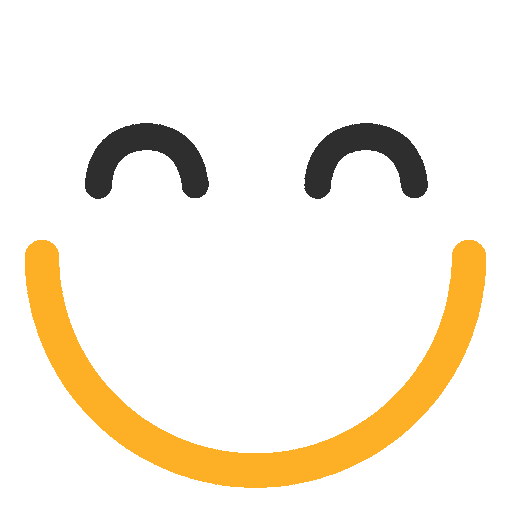Persistent high CPU usage
Usually, when correctly configured, MailArchiva uses very little CPU resources. Persistent high CPU usage may indicate problems with the configuration of the product. In rare cases, it may also be due to insufficient CPU cores available to handle the heavy indexing load.
Inappropriate heap space setting
Should CPU usage remain consistently high, it might be due to improperly configured heap space memory settings. Avoid allocating either too much or too little heap space to MailArchiva. Allocating too much heap space can lead to high CPU usage due to the garbage collector de-allocating large amounts of memory. Conversely, allocating too little heap space can result in frequent garbage collection cycles, also consuming significant CPU resources. Refer to out of memory and memory settings for guidance on the appropriate heap space settings for MailArchiva.
Corrupted receive or index queue
High CPU usage may be caused by the presence of a corrupted receive, index or smtp client queue. To reset either of these queues, refer to recover queue items. If using an SMTP client connection for replaying emails to a user, ensure that maximum retries not set to unlimited.
Upgrade
Please ensure you are running the latest version of MailArchiva. The product version is displayed in Status→Summary. If running an old version of the product, it is recommended to upgrade to the latest version, as newer versions of the software are typically more efficient with CPU resources.
Other reasons
Please refer to the debug.log accessible from Configuration->Logs. There may be errors occurring in the system that need to be addressed.
Found this information useful? Visit mailarchiva.com to learn more about MailArchiva.