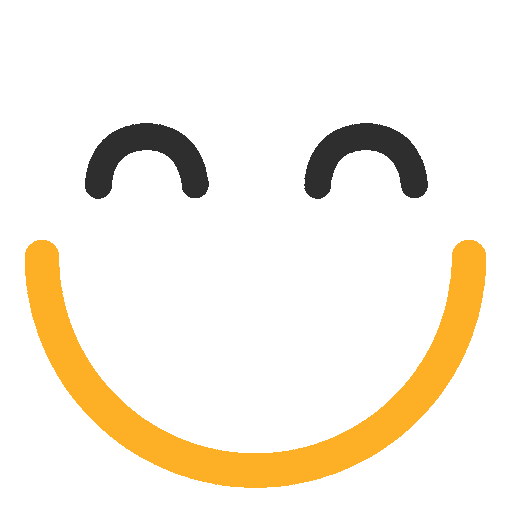Server Inaccessible
The Server Console is usually accessible using a web browser at the address:
If the MailArchiva Console is not accessible, consider the following:
MailArchiva not started
MailArchiva is installed as a Windows service. Try restarting the MailArchiva server from the Windows Service applet.
Corrupted setup
It is sometimes the case that important program files are missing or corrupted due to a failed installation or corrupted hard disk.
To resolve:
- Disable auto start on the MailArchiva Windows Service
- Stop the MailArchiva Server
- Download the latest version of MailArchiva
- Reboot the computer
- Login to Windows and Re-Run the MailArchiva Setup (over your existing installation)
Web console not responsive
Refer to Tomcat server startup logs in /var/opt/mailarchiva/tomcat/logs/ (Tomtc
If the server starts, but the user interface is not responsive, the following resolutions apply:
- Check that the 8090 and 8005 port is not already occupied when the server starts up.
-
Verify that a local firewall (e.g. iptables) is not running and blocking port 8090
-
Ensure the Tomcat HTTP / HTTPS connector in /var/opt/mailarchiva/tomcat/conf/server.xml has address="0.0.0.0", such that it binds to all interfaces.
-
The embedded app server, Tomcat, could be bound to an Ipv6 address. If so, try editing /opt/mailarchiva/server/startserver and adding "-Djava.net.preferIPv4Stack=true" to CATALINA_OPTS.
- Ensure that the server has sufficient resources allocated. Refer to minimum requirements and Out of Memory for further instruction.
- It may be a basic network connectivity issue (assuming you're connecting to the MailArchiva GUI over a network). Try connecting to the MailArchiva GUI directly from the same server.
- Ensure that there are no folders other than ROOT (..and other instances if MSP mode is enabled), logs, core in /etc/mailarchiva/ and C:\ProgramData\MailArchiva\
- Ensure that there are no folders other than ROOT in /var/opt/mailarchiva/tomcat/webapps/ and C:\Program Data\MailArchiva\Tomcat\webapps\
- For new installs, try deleting MailArchiva's program directories. Refer to File System Layout for an outline of directories that ought to be removed.
Found this information useful? Visit mailarchiva.com to learn more about MailArchiva.