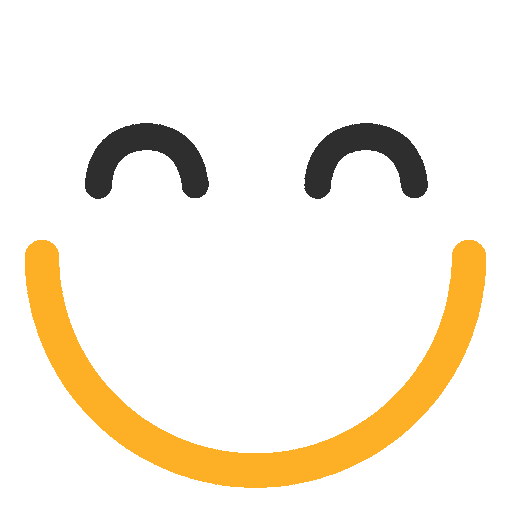Envelope Journaling Broken
Verify that the messages in MailArchiva are in fact envelope journal messages. In MailArchiva, select Configuration->Search tab->Export Method->journal Message. Thereafter, in Search, export a message and view a text editor. You should see the journal envelope at described Envelope Journalling. There should be no HTML or special character codes in the journal envelope. If there are special characters, then TNEF or HTML conversion must be disabled on the IMAP server.
Exchange 2003
When using Microsoft Exchange 2003, it is necessary to search for recipients using the recipient and sender fields.
If you are unable to find group and BCC recipients in your search results, consider the following:
- In Exchange 2003, Envelope journalling is not enabled by default.To enable it, exejcfg utility must be downloaded from the Microsoft website and the command "exejcfg -e" executed. See: http://support.microsoft.com/kb/843105 for more info.
- Disable the use of TNEF for the journal mailbox. MailArchiva requires that journal envelope messages are in plain-text format.
Exchange 2007
- MailArchiva expects the journal envelopes it receives to be in plain-text. Care should be taken to ensure that Microsoft Exchange’s IMAP server will not convert the journal messages to TNEF, rich text or HTML. In Exchange 2007, this option is accessible from the Exchange Management Console in Server Configuration -> Client Access -> IMAP4 -> Properties -> Retrieval Settings tab. Select the Message MIME format to “Best Body Format”.
Was this helpful?
Thank you Your feedback helps us to continually improve our content.
© 2005 - 2025 ProProfs
Found this information useful? Visit mailarchiva.com to learn more about MailArchiva.